
That's not me.
This is the final version of my Scarecrow.
It's not how it started .....
| Greenlit Pete |
|
 I've always admired those artists who seem to sit down, look pensively into the middle distance for a moment and then begin drawing. Those good people for whom their pencil doesn't seem to leave the page until their artwork is complete..... and brilliant! That's not me. This is the final version of my Scarecrow. It's not how it started .....
0 Comments
This is a very quick speed sketch demonstration. This, as with all my work started as a pencil sketch. This gives an indication of the process I used and how I modified the illustration throughout. Now I'm happy with the layout and composition I can go onto colour in the next demo.  This is a sketch for the next project. As with most of the current work it all starts with a fairly comprehensive pencil sketch. This is the basis for the next stage which is more sketching using SketchBook Pro This is my digital sketching and painting app of choice. I can't be doing with a million different brush shapes and sizes and tricks. For me this all detracts from the genuine joy of drawing and I know too many artists who get caught up in the tool box. This has exactly the right number & flexibility of tools to make the process as intuitive as possible. In order to demonstrate this I'll record this session post it as a speed painting guide within the next few days.  Some time ago I was commissioned to create a flying pig! Nothing unusual with that. The clients where lovely, the project was an important one. This is a re-worked version of the original designs as agreed with the client.  Once we'd agreed the design I began the animation process. The final version was for inclusion into a national campaign and needed to work on both the web and included into a film presentation. That was that. Until . . . . . . . . . . . . . . . I found this. The Piggles character had been transformed into a life sized version. Imagine the chaos if all our imaginary creations came to life! 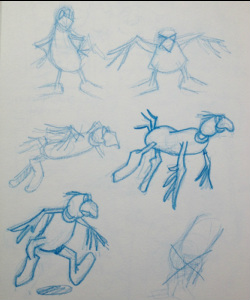 This is a quick demonstration to show the need to understand what movement you want from your character before you begin. I want to create a bird that can demonstrate a simple animated flight cycle. So, first things first, I sketch out my character. Details such as background, colour and style etc. can all wait for now. This visual means that I can see how my character will break down into the relevant components ready to animate.  The character is then 'built' in my preferred 2D animation application, Anime Studio Pro I've decided which components need to move and how and this forms the basis of my characters construction. I put together a 'library' of parts so that I can come back to the character time and time again. Planning and preparation at this stage means more time can be spent animating rather than having to go back and correct rushed mistakes.  Look away if you're squeamish. I've broken the character into it's basic component parts. The 'building' process for this simple bird took a full day in the planning and building but if this stage is carried out properly then you'll only need to do this once. This is the finished animation. It's short and basic but you get the idea. 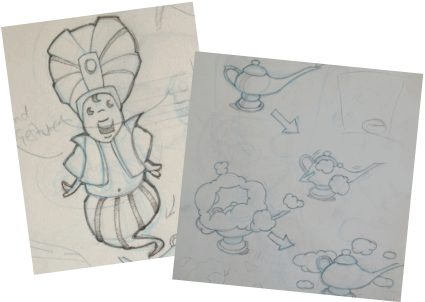 First blog. First sketches for new project. Any project starts with a conversation. Getting a feel for what the client wants. Establishing creative as well as practical issues. Platforms, target audience, schedule and not forgetting budgets. Before I start any project I must have all of these agreed. It's good to be flexible and proactive during the project but without a clear understanding between me and my client at the start there could be issues.
This project is an exciting one for me as it involves both illustration and animation. Knowing I'll need to animate a character up front means I can design and construct it accordingly. This is just one element but the first few pencil marks feel promising. |
Archives
July 2020
Categories
All
|