
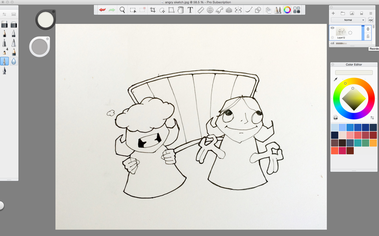
You'll see from the above that my Sketchbook layout is fairly sparse. The lagoon is of no real use at this point and is neatly out of the way. The toolbar across the top is of regular use although I have got into the habit of using keyboard shortcuts. On the far left of the screen I have the simplest of brush palettes. As I've completed most of my inking on the sketch itself I don't need to do much of this 'in machine'. For every new project you can also create a separate colour palette. It's really useful that with Sketchbook there is a huge degree of flexibility of how this is done and maybe it will be worth exploring in more depth at some point.
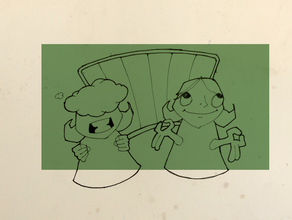
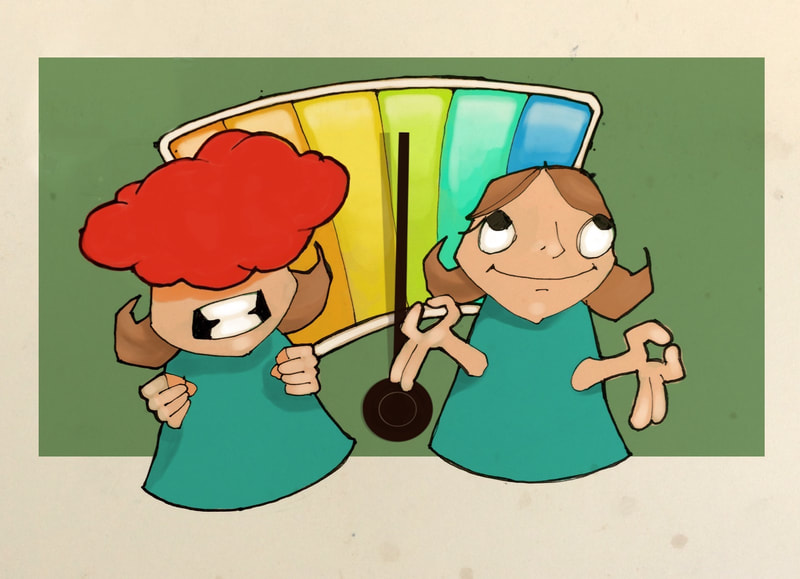
Everyone is different but the key for me is to keep the entire process as close as possible to simply drawing on a piece of paper.

 RSS Feed
RSS Feed
